STM32F030F4P6 Common troubleshooting and solutions
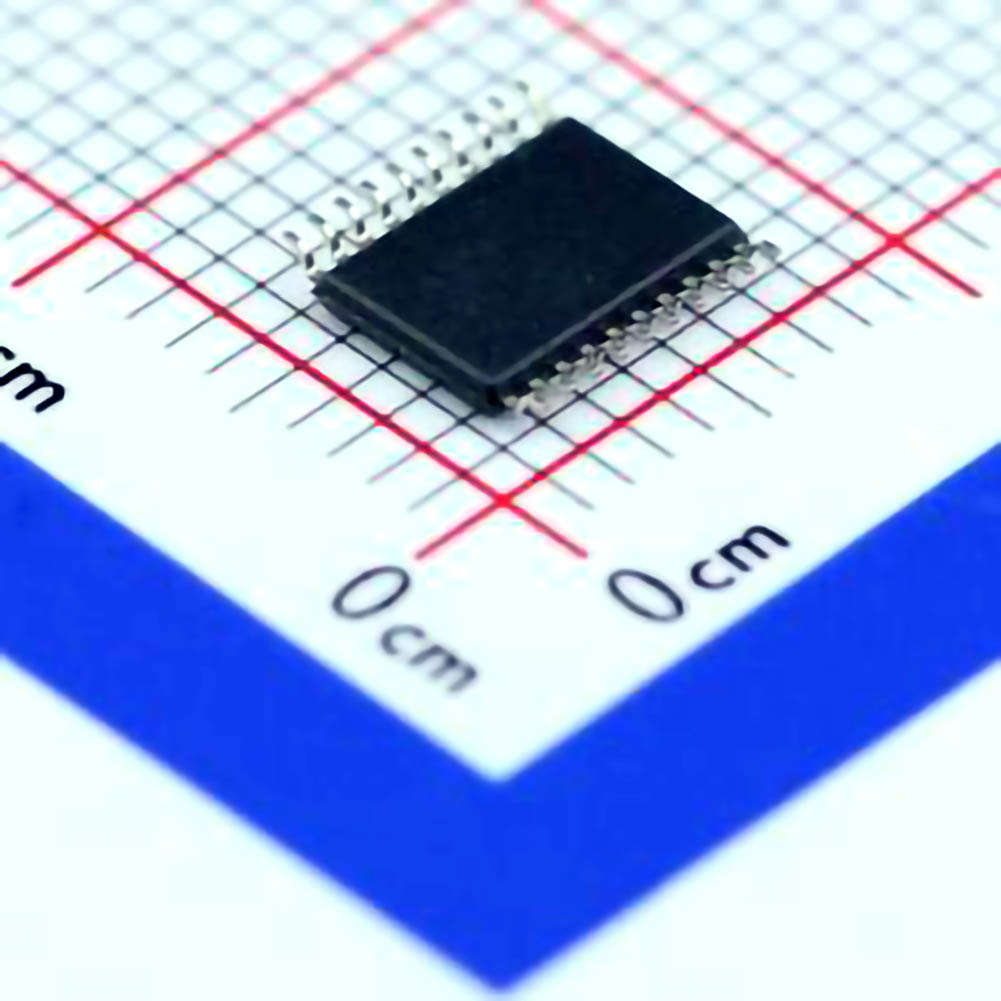
The STM32F030F4P6 is a popular microcontroller from STMicroelectronics, widely used in various embedded systems due to its versatile features and low Power consumption. However, like all hardware components, users may encounter some common issues during development. This article dives into the troubleshooting process, identifying potential issues and offering practical solutions to optimize the performance of the STM32F030F4P6.
STM32F030F4P6, troubleshooting, embedded systems, microcontroller, hardware issues, solutions, debugging, STM32, STM32F0 series, firmware, debugging techniques
Common Issues with STM32F030F4P6 and Troubleshooting Techniques
The STM32F030F4P6 microcontroller from STMicroelectronics is widely recognized for its affordability, compact size, and versatility. Designed for low-power embedded applications, it features a 32-bit ARM Cortex-M0 processor with Clock speeds up to 48 MHz, ample Memory , and a variety of integrated peripherals. Despite its robustness, like any complex system, users may encounter challenges during the development process. In this first part of the article, we explore common troubleshooting issues users face with the STM32F030F4P6 and provide insights into resolving them effectively.
1. Power Supply and Boot Issues
Problem:
One of the first and most common issues developers encounter is related to power supply. The STM32F030F4P6 is highly sensitive to the power conditions, and improper power supply can lead to unpredictable behavior, including failure to boot or malfunctioning peripherals.
Solution:
Ensure Stable Power: Always verify the voltage levels being supplied to the microcontroller. The STM32F030F4P6 requires a stable 3.3V power supply. Any fluctuation or undervoltage can cause the MCU to behave erratically.
Check Power-On Reset Circuit: If the microcontroller fails to boot properly, examine the power-on-reset circuit. The absence of a proper reset signal can prevent the MCU from starting up. Ensure that a reset capacitor (typically 100nF) is connected to the NRST pin as per the microcontroller’s datasheet.
Use External Power Sources: If using USB power or external regulators, make sure the current rating is sufficient for the entire system, including the STM32F030F4P6 and any connected peripherals.
2. Clock Configuration Issues
Problem:
Incorrect clock configurations can lead to the failure of the microcontroller’s system clock, preventing the application from running properly.
Solution:
Use Default Clock Settings: The STM32F030F4P6 comes with an internal 8 MHz oscillator (HSI) by default. For many applications, this internal oscillator should be sufficient, but if you’re using an external crystal or resonator, ensure proper configuration in the firmware.
Verify PLL Configuration: If using the Phase-Locked Loop (PLL) to increase the system clock frequency, ensure that it’s correctly configured. Double-check the PLL source, multiplication factor, and prescalers in your firmware to ensure they match your system requirements.
Oscillator Source Selection: If using an external oscillator, verify that the OSCIN and OSCOUT pins are connected correctly to the crystal or external clock source. Ensure that the appropriate external oscillator is selected in the system’s firmware initialization code.
3. Debugging and Programming Problems
Problem:
Many users face issues related to debugging or programming the STM32F030F4P6. The microcontroller may not respond to debugging tools, or the firmware might not be loaded correctly.
Solution:
Check Debugger Connections: Ensure that the debugger or programmer is properly connected to the STM32F030F4P6. Use the SWD (Serial Wire Debug) interface or JTAG if applicable. Ensure that the SWDIO and SWCLK pins are not being used by other peripherals, as this can interfere with debugging.
Reset Before Debugging: Before starting a debugging session, it’s advisable to reset the microcontroller and ensure it’s in a known state. Use a debugger to perform a hardware reset or press the reset button (if available).
Check Flash Memory: If the firmware isn’t being loaded properly, make sure the flash memory is not corrupted. You may need to use a dedicated programmer to erase the flash memory before reloading the firmware.
4. Peripheral Initialization Failures
Problem:
Peripheral initialization is another common stumbling block. Incorrect initialization of peripherals can lead to non-functioning GPIO pins, Communication failures, or even a crash in the application.
Solution:
Enable Peripheral Clocks: The STM32F030F4P6 uses a clock tree, meaning that each peripheral must be enabled in the system configuration before it can be used. Always check the RCC (Reset and Clock Control) registers to ensure that the clocks for the necessary peripherals (e.g., GPIO, UART, SPI) are enabled.
Configure GPIO Pins Correctly: Misconfigured GPIO pins can lead to unexpected behavior, including high current consumption or communication errors. Always verify the pin mode, speed, and pull-up/pull-down configuration in the firmware for each pin used.
Check Peripheral Reset: Ensure that peripherals are properly reset before initialization. Some peripherals require a specific reset sequence before being configured.
5. I2C/SPI Communication Problems
Problem:
Interfacing with other devices through I2C or SPI is one of the most common tasks for microcontrollers, but communication issues can arise due to improper configuration or Timing mismatches.
Solution:
Correct Timing Configuration: The STM32F030F4P6 supports both I2C and SPI interfaces, but each requires precise timing to communicate effectively. For example, ensure the clock speed of the I2C or SPI matches the capabilities of the external device.
Check Addressing: For I2C communication, ensure that the slave device’s address is correctly specified in the firmware, including the read/write bit. Misaddressing will prevent communication.
Signal Integrity: In long-distance communication or high-speed transfers, signal integrity can become an issue. Ensure proper PCB layout with short traces for signal lines and appropriate pull-up resistors for I2C lines.
Advanced Debugging Techniques and Solutions for STM32F030F4P6
As we continue to explore troubleshooting techniques, part two of this article delves deeper into some advanced debugging methods and additional solutions that can help you resolve complex issues with the STM32F030F4P6. These strategies will help optimize the performance of your embedded system and overcome more challenging problems.
1. Analyzing Bootloader and Flash Issues
Problem:
One of the most critical tasks when working with embedded systems is ensuring that the firmware is properly loaded into the microcontroller’s flash memory. Corruption or misconfiguration in the flash memory can prevent the system from booting.
Solution:
Use STM32CubeProgrammer: STM32CubeProgrammer is a powerful tool from STMicroelectronics that allows you to read, write, and erase the flash memory. It can also help diagnose issues like corrupted firmware or incorrect boot settings.
Verify Boot Pins: The STM32F030F4P6 supports various boot options, such as booting from Flash, system memory, or external devices. Incorrect configuration of boot pins can result in the MCU booting from an unintended source. Always check the BOOT0 and BOOT1 pins to ensure the desired boot option is selected.
Flash Integrity Check: Use the built-in CRC (Cyclic Redundancy Check) feature to verify the integrity of the flash content. If there are errors during program loading, check for hardware issues like unstable power or defective flash sectors.
2. Watchdog Timer and Reset Management
Problem:
A watchdog timer is a critical safety feature in embedded systems, ensuring that the system remains responsive. If your STM32F030F4P6 is unexpectedly resetting or freezing, the watchdog might be timing out.
Solution:
Configure the Watchdog Properly: Ensure that the watchdog timer is configured correctly. If you’re using the independent watchdog (IWDG) or window watchdog (WWDG), check the timeout period to ensure it matches your application’s expected behavior.
Disable Watchdog for Debugging: Sometimes, the watchdog might interfere with the debugging process, especially if the system takes too long to respond. Temporarily disable the watchdog during debugging to prevent resets.
Use Reset Sources: The STM32F030F4P6 can trigger a reset on various events such as a brown-out, external reset, or watchdog timeout. Use the reset flags in the RCC register to determine the cause of a reset.
3. Advanced Debugging Techniques
Problem:
Debugging complex embedded systems often requires deeper insights into how the system is functioning, especially when faced with intermittent or elusive bugs.
Solution:
Use JTAG and SWD: If you’re not already using JTAG or Serial Wire Debug (SWD), consider implementing one of these interfaces for advanced debugging capabilities. SWD is a lower-pin count interface that allows step-by-step execution, breakpoints, and variable inspection.
Use Logic Analyzers and Oscilloscopes: For communication-related issues, such as UART, I2C, or SPI failures, use a logic analyzer or oscilloscope to observe signal behavior in real time. Analyzing waveforms can help you identify timing issues or signal integrity problems that are hard to spot in software.
Real-Time Tracing with STM32CubeIDE: STM32CubeIDE supports real-time tracing, allowing you to monitor and log system behavior while the application is running. This can help diagnose issues that are not easily reproducible in a controlled environment.
4. Handling Thermal and Mechanical Issues
Problem:
In some cases, the STM32F030F4P6 might experience thermal or mechanical issues due to improper PCB design or external environmental factors.
Solution:
PCB Layout Considerations: Ensure that your PCB design follows good practices for power distribution and signal routing. Minimize trace lengths, and ensure that high-speed signals are properly routed with controlled impedance.
Heat Management: If the microcontroller is heating up excessively, consider adding heat sinks or improving ventilation around the PCB. Ensure that components are rated for the operating temperature range of your environment.
Conclusion
The STM32F030F4P6 is a versatile and reliable microcontroller, but like any complex embedded system, it comes with its set of challenges. By following the troubleshooting steps and techniques outlined in this article, you can efficiently diagnose and resolve most issues encountered during development. Whether dealing with power supply inconsistencies, peripheral misconfigurations, or communication failures, a systematic approach to debugging can save time and lead to more robust applications.
If you are looking for more information on commonly used Electronic Components Models or about Electronic Components Product Catalog datasheets, compile all purchasing and CAD information into one place.