LPC2136FBD64/01 Common troubleshooting and solutions
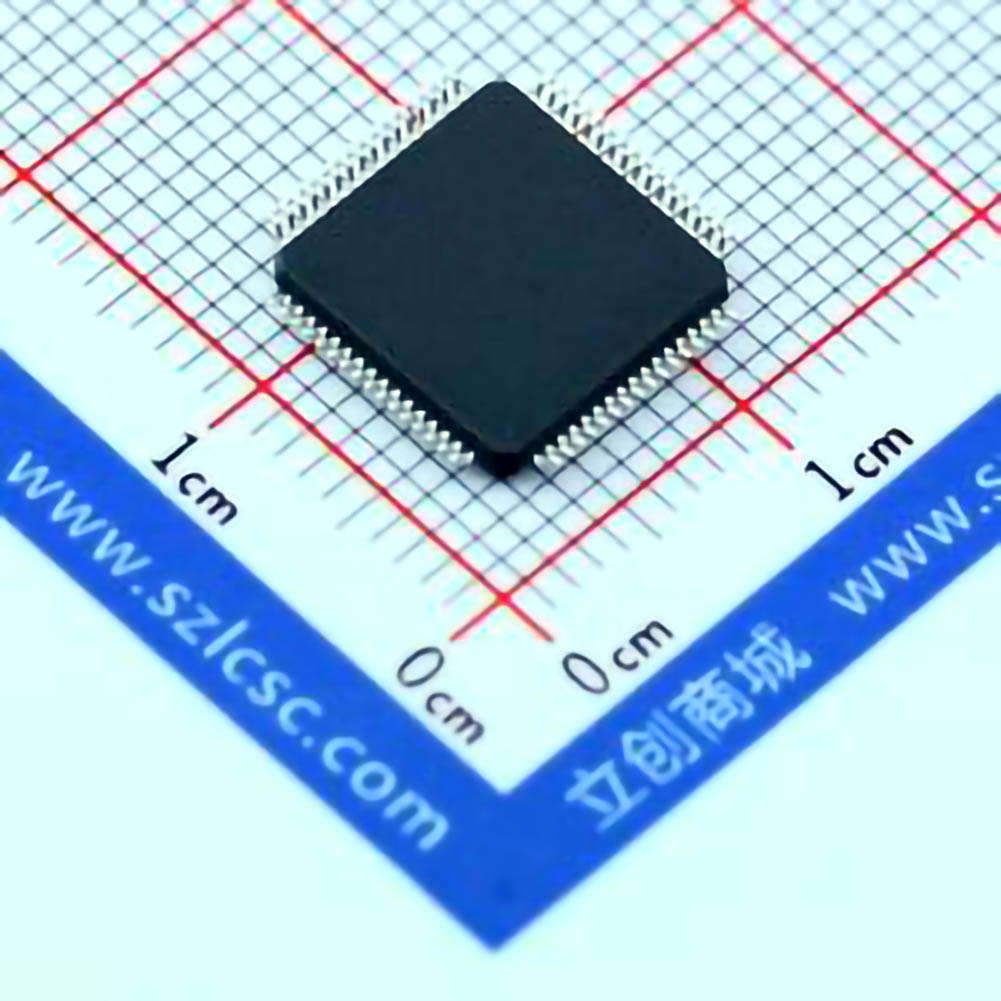
Common Issues with LPC2136FBD64 /01 and How to Troubleshoot Them
The LPC2136FBD64/01 , part of NXP’s LPC2000 series of microcontrollers, is popular for its robust performance and versatile features. However, like any complex embedded system, users often encounter issues that can impede development. Whether you are a seasoned engineer or a beginner, understanding the common problems and their solutions is essential to ensure smooth operation and development.
1. Power Issues
Power-related issues are the most common and often the first thing to check when troubleshooting any embedded system. For the LPC2136FBD64/01, improper power supply can lead to erratic behavior, including system resets, failure to boot, or complete non-functionality.
Solution:
Verify Voltage Levels: The LPC2136 operates at 3.3V. Ensure that the supply voltage is stable and within the required range. Use a multimeter to confirm that both the core and I/O voltages are properly regulated.
Check Power Sequencing: If your board uses external components like voltage regulators or FETs, verify the power sequencing. An improper sequence can lead to failure in powering up the microcontroller correctly.
2. Reset Circuitry Problems
Issues with the reset circuitry are another common source of problems with embedded systems. If the reset pin (nRESET) is not properly configured, it may cause the microcontroller to continuously reset, or it might not reset at all.
Solution:
Check Reset Pin Configuration: Ensure that the reset pin is not being held low accidentally. Use an oscilloscope to monitor the nRESET line for any irregularities. The reset line should be driven low at power-up to initialize the microcontroller and then return high.
Debouncing: If the reset circuitry includes switches or buttons, ensure that they are debounced to prevent false resets.
3. Clock Signal Issues
The LPC2136FBD64/01 relies on a stable clock source for operation. Any issues with the crystal oscillator or the external clock source can result in erratic performance, or the system might fail to start entirely.
Solution:
Verify Clock Source: Check the crystal or external clock source. Use an oscilloscope to confirm the clock signal’s frequency and waveform. If the clock is sourced from an external oscillator, ensure that it is connected correctly and is functioning as expected.
Check PLL Configuration: The LPC2136FBD64/01 features a Phase-Locked Loop (PLL) to multiply the clock signal. Incorrect PLL configuration can cause clock instability or improper system frequency. Ensure that the PLL is configured correctly for your application.
4. GPIO and Pin Configuration Issues
Incorrect configuration of General-Purpose Input/Output (GPIO) pins can lead to unpredictable behavior. These pins are used for a wide variety of functions, and if they are not configured properly in the software, or if the hardware setup is flawed, the microcontroller might not work as expected.
Solution:
Check Pin Functionality: The LPC2136FBD64/01 features multiplexed I/O pins that serve different functions depending on configuration. Double-check your software setup to ensure that each pin is assigned to the correct function.
Inspect Physical Connections: If your design relies on external peripherals connected to GPIO pins, ensure the physical wiring and connections are correct. Loose or poorly soldered connections can result in unexpected behavior.
5. UART and Communication Issues
In many embedded applications, communication with external devices through interface s such as UART, SPI, or I2C is essential. If the LPC2136FBD64/01 is not communicating correctly, this can severely hinder functionality.
Solution:
Check Baud Rate and Settings: For UART communication, ensure that the baud rate, parity, stop bits, and data bits are correctly configured in both software and hardware. Mismatched settings between devices can result in communication errors.
Inspect Physical Layer: Ensure that the wiring for UART (TX/RX pins) is correctly implemented, and check that the signal levels are within the acceptable range for both the LPC2136 and the connected device.
Advanced Troubleshooting Techniques and Solutions for LPC2136FBD64/01
While the basic troubleshooting steps outlined in Part 1 can solve many common issues, advanced troubleshooting techniques are sometimes necessary when dealing with more complex problems. This section dives into more sophisticated solutions for resolving tricky issues with the LPC2136FBD64/01.
6. Memory Access Errors
Memory access issues, such as crashes or unexpected behavior during runtime, often arise from improper memory configuration or corrupted memory content. This can lead to the system being unresponsive or generating incorrect output.
Solution:
Check Memory Mapping: Ensure that the memory regions are correctly mapped and that there are no conflicts between peripherals and memory regions. The LPC2136 uses both on-chip flash memory and SRAM, so it's important to make sure that the linker script is configured correctly to avoid memory collisions.
Watchdog Timer: If you suspect that the program is hanging due to memory access errors, try enabling a watchdog timer. This will reset the microcontroller if the program gets stuck in an infinite loop or encounters an error.
7. Software Debugging with Breakpoints
When dealing with software issues that cannot be traced by simple debugging, breakpoints can provide significant insight into program flow and pinpoint where things are going wrong.
Solution:
Use JTAG Debugging: The LPC2136FBD64/01 supports JTAG (Joint Test Action Group) for in-circuit debugging. By connecting a JTAG debugger to the board, you can set breakpoints, step through code, and inspect variables at runtime. This can help identify logic errors and abnormal behavior.
Step Through Code: Use breakpoints at key points in your program, such as before and after memory accesses or interrupt service routines (ISRs). This will allow you to observe where the issue arises in your software flow.
8. Interrupts and Timers
Interrupts are a core feature of the LPC2136FBD64/01, enabling real-time responses to external events. However, improper handling of interrupts can lead to performance degradation, crashes, or missed events.
Solution:
Check Interrupt Priority: Ensure that the interrupt priority is configured correctly. If higher-priority interrupts are not being serviced in a timely manner, it can cause a backlog of tasks, leading to system instability.
Verify Timer Settings: The LPC2136 includes advanced timers and counters that are crucial for time-sensitive tasks. If a timer is misconfigured or has incorrect pre-scaler values, it can cause delays or inaccurate timing. Ensure that the timer’s frequency matches the expected value and that the interrupt handlers are properly set up.
9. External Peripherals and Compatibility
The LPC2136FBD64/01 is designed to interface with a wide range of external peripherals, such as sensors, displays, and actuators. Compatibility issues between the microcontroller and peripherals can cause communication errors or malfunction.
Solution:
Check Peripheral Voltage Levels: Some external devices might require voltage levels different from what the LPC2136 provides (e.g., 5V vs. 3.3V). Make sure that the I/O voltage levels are compatible between the LPC2136 and the connected peripheral.
Protocol Mismatch: Verify that the communication protocols between the LPC2136 and peripherals are correctly configured. For example, if using I2C or SPI, ensure the clock polarity and phase match the peripheral’s expectations.
10. Temperature and Environmental Factors
Environmental factors such as temperature, humidity, and physical stress can also cause issues with the LPC2136FBD64/01, particularly in embedded systems used in industrial applications.
Solution:
Monitor Operating Temperature: Ensure the microcontroller operates within its specified temperature range. Excessive heat can cause erratic behavior or damage to the chip. Use a heat sink or thermal management solution if necessary.
Ensure Proper Enclosure: If the device is being used in an environment prone to moisture, dust, or physical stress, ensure it is housed in an appropriate enclosure to protect the microcontroller.
Conclusion
Troubleshooting the LPC2136FBD64/01 microcontroller can be a challenging but rewarding process. By following the outlined solutions for common and advanced issues, engineers and developers can quickly identify and resolve problems that may arise during development. Whether dealing with power issues, clock configurations, or complex software bugs, this guide provides the insights needed to keep your embedded system running smoothly. Understanding the potential pitfalls and their solutions will not only save time but also enhance the reliability and performance of your LPC2136-based applications.
If you're looking for models of common electronic components or more information about ( Electronic Components Product Catalog ) datasheets, compile all your purchasing and CAD information into one place.Partnering with an electronic components supplier sets your team up for success, ensuring the design, production, and procurement processes are quality and error-free. Contact us for free today.