EP4CE6E22C8N Common troubleshooting and solutions
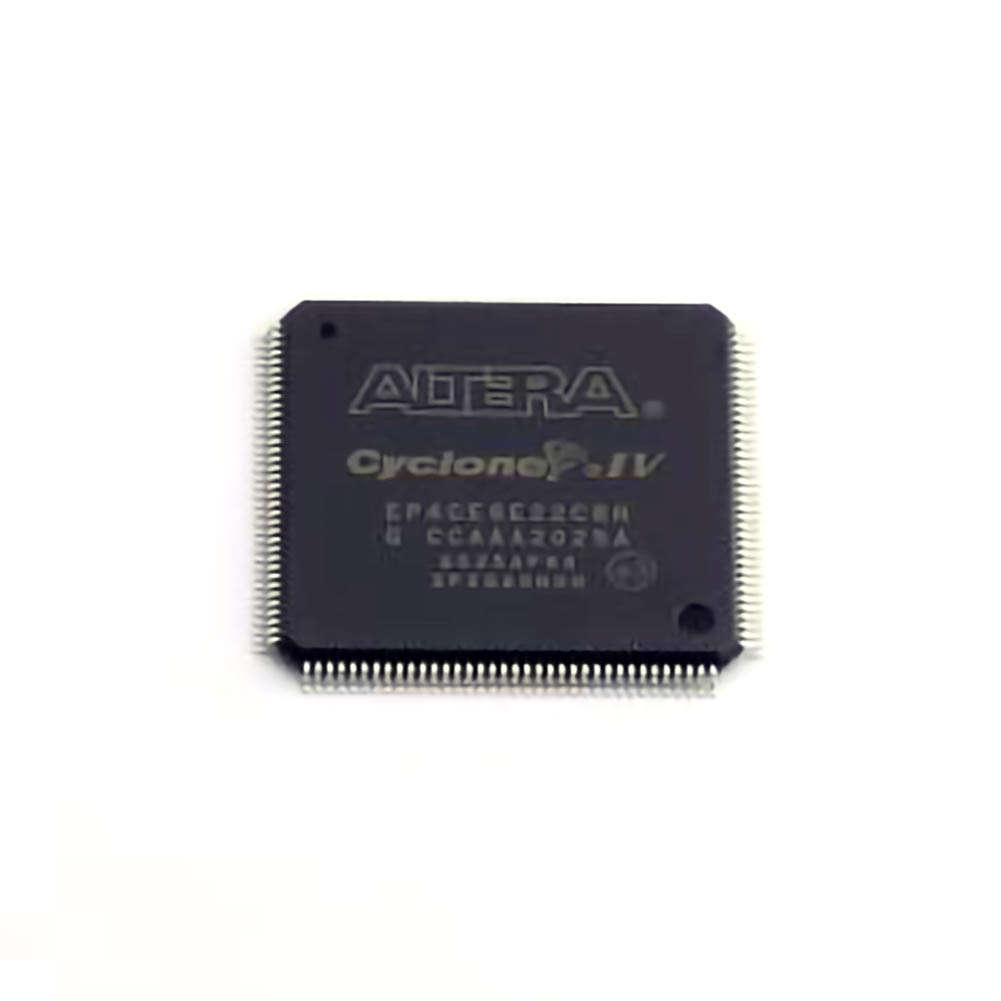
Understanding the EP4CE6E22C8N FPGA and Its Common Challenges
The EP4CE6E22C8N is a member of the Cyclone IV family of FPGAs from Intel (formerly Altera). Known for its low Power consumption, compact design, and cost-effectiveness, the EP4CE6E22C8N is widely used in various applications, including industrial automation, consumer electronics, automotive systems, and communications. However, like any complex device, users may encounter issues ranging from configuration problems to hardware inconsistencies. In this article, we'll discuss some common troubleshooting challenges and how to effectively address them.
1. Configuration and Power-On Issues
One of the most common initial challenges faced by users of the EP4CE6E22C8N FPGA is related to the configuration process. When the device is powered on, it should immediately load the configuration data from the external Memory (e.g., flash memory). However, there can be several reasons why this doesn’t happen as expected:
Possible Causes:
Incorrect configuration file: If the wrong bitstream file is used for programming, the FPGA may not configure properly.
Power supply instability: Insufficient or fluctuating power can prevent the FPGA from entering the configuration mode.
External memory issues: Faulty or incompatible external memory may result in the FPGA not loading the configuration bitstream.
Solutions:
Verify Configuration File: Always double-check that the correct bitstream file (typically generated by the Quartus Prime software) is being used for configuration. Ensure that it matches the FPGA model and the device’s specific needs.
Check Power Supply: Ensure that the power supply meets the required voltage specifications for the EP4CE6E22C8N. A regulated and stable supply is crucial for correct operation.
Test External Memory: If you're using external flash memory for storing configuration data, ensure that the memory is properly connected and operational. Consider using a different memory module or re-flashing the memory to eliminate corruption.
2. Programming and Downloading Failures
Another common issue during FPGA development is failure to program the EP4CE6E22C8N device correctly. Programming failures can occur during the downloading of the bitstream into the FPGA, which can be caused by several factors.
Possible Causes:
Incompatible programming cable or JTAG issues: If the JTAG interface or programming cable is not functioning properly, programming will fail.
Quartus software misconfiguration: If the Quartus Prime software is not configured properly to target the correct device or programming method, errors can occur.
Incorrect pin assignments or configuration settings: Incorrect settings in the FPGA design files could prevent successful programming.
Solutions:
Verify Programming Cable: Check the connection between the computer and the FPGA board. Ensure that the JTAG cable is securely connected and compatible with the EP4CE6E22C8N device.
Reconfigure Quartus Prime: Double-check the device settings in the Quartus Prime software to ensure the correct programming method is selected (e.g., USB-Blaster, Byte-Blaster, etc.). Additionally, make sure that the FPGA device is correctly targeted.
Review Pin Assignments: Check your design files for any errors in pin assignments. Incorrect pin assignments could cause programming errors or cause the FPGA to behave unexpectedly after programming.
3. Clock ing and Timing Issues
Clocking issues are another source of frustration for FPGA developers. Timing problems can result in the FPGA not operating as expected, with signals not being synchronized properly.
Possible Causes:
Clock signal integrity: Noise or poor routing of the clock signal can cause timing problems, leading to incorrect data sampling.
Incorrect clock constraints: Failing to define accurate clock constraints in the FPGA’s timing analysis tools could lead to violations and functional errors.
Metastability: This occurs when asynchronous signals are not correctly synchronized, leading to potential system instability.
Solutions:
Ensure Proper Clock Routing: Use low-noise clock routing techniques and ensure that the clock signal is routed directly to relevant components with minimal interference.
Review Timing Constraints: Use the timing analysis tools in Quartus Prime to check for violations in the clock constraints. Make sure that your design meets all setup and hold time requirements.
Synchronize Asynchronous Signals: If using asynchronous signals, apply proper synchronization techniques, such as double flip-flops or clock domain crossing logic, to prevent metastability.
Advanced Troubleshooting and Debugging Techniques for EP4CE6E22C8N FPGAs
Once the basic issues have been addressed, more advanced debugging and troubleshooting methods may be required to identify and resolve complex problems. In this section, we'll explore several advanced strategies for diagnosing deeper issues with your EP4CE6E22C8N FPGA.
4. Logic Analyzer and Signal Debugging
When the FPGA's logic is not functioning as expected, a logic analyzer can be an invaluable tool for understanding what’s happening at the signal level. Logic analyzers allow you to monitor the internal signals of your FPGA design and pinpoint issues that might not be visible in higher-level tools.
Possible Causes:
Incorrect signal timing or missing logic states.
Signals that fail to propagate through the FPGA due to routing issues.
Solutions:
Use an External Logic Analyzer: Connect a logic analyzer to the relevant pins or internal signals of your FPGA design to observe the behavior of various signals in real-time. This will help you identify any incorrect or missing signals.
Incorporate FPGA Integrated Debugging Tools: Intel’s Quartus Prime software includes debugging features such as SignalTap II Logic Analyzer, which allows you to monitor signals inside the FPGA in real-time. This can be extremely helpful for detecting errors related to signal propagation or logic errors.
5. Thermal and Power Considerations
FPGAs like the EP4CE6E22C8N generate heat during operation, and excessive heat can lead to performance degradation, errors, or even permanent damage. It is crucial to monitor the thermal and power conditions of the device to ensure its reliable operation.
Possible Causes:
Overheating due to inadequate cooling solutions.
Power supply fluctuations causing instability.
Solutions:
Monitor FPGA Temperature: Ensure that the FPGA is not exceeding its recommended operating temperature range. If necessary, install heatsinks, fans, or thermal pads to help dissipate heat.
Power Supply Monitoring: Use a multimeter or an oscilloscope to check the voltage levels supplied to the FPGA. Power supply fluctuations can cause instability in the design and might be responsible for random failures or malfunctions.
6. Design Optimization and Resource Utilization
In many cases, resource overutilization can lead to poor performance or even failure in certain parts of the FPGA design. The EP4CE6E22C8N has a limited number of logic elements, memory blocks, and I/O pins. Overloading these resources can lead to inefficiencies or errors.
Possible Causes:
Overuse of logic elements or memory blocks.
Excessive routing congestion or inefficient use of FPGA resources.
Solutions:
Optimize Resource Utilization: Use Quartus Prime’s Resource Utilization Viewer to check the consumption of logic elements, memory, and other resources. This can help you identify any areas where the FPGA may be overburdened and allow you to optimize your design accordingly.
Refactor Complex Logic: If certain sections of your design are consuming excessive resources, consider refactoring the logic to use simpler or more efficient components, such as dedicated multipliers or memory blocks.
7. Firmware and Software Compatibility Issues
In some cases, the issue might not be with the FPGA hardware itself but with the firmware or software interacting with the FPGA. Drivers or software that control the FPGA could be incompatible or improperly configured.
Possible Causes:
Outdated or incompatible Drivers for the FPGA programming interface.
Inconsistent software settings or mismatched software and firmware versions.
Solutions:
Update Drivers and Software: Ensure that you are using the latest version of Quartus Prime and any associated drivers for your development tools. Check for firmware updates for the FPGA device as well.
Check Software-Firmware Compatibility: Verify that the versions of Quartus Prime and the FPGA's firmware are compatible. This is particularly important when transitioning between different FPGA families or software versions.
By understanding the common troubleshooting issues associated with the EP4CE6E22C8N FPGA, you can diagnose and resolve problems more efficiently, ensuring smooth development and deployment. Armed with the insights provided in this guide, you'll be better equipped to handle both basic and advanced issues that might arise during your FPGA projects. Happy troubleshooting!
Partnering with an electronic components supplier sets your team up for success, ensuring the design, production, and procurement processes are quality and error-free.