IRF530NPBF Common troubleshooting and solutions
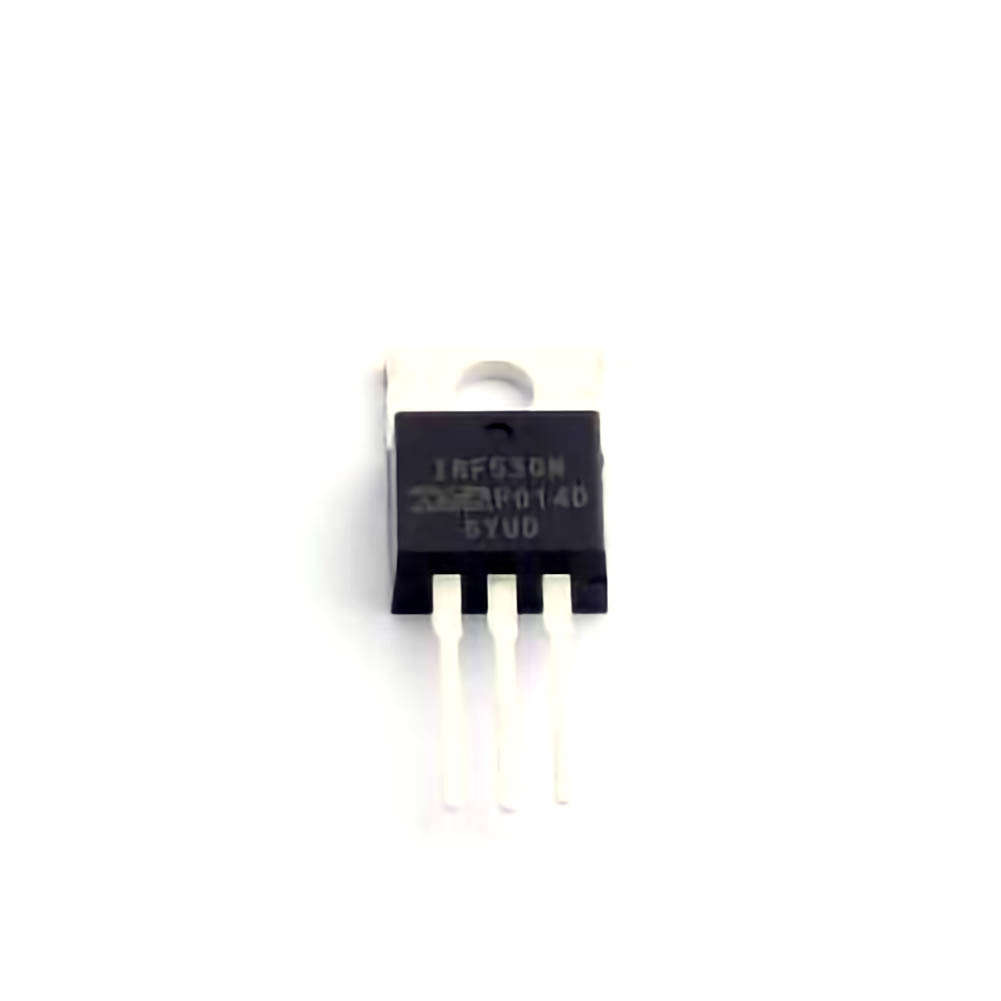
Common Issues with the IRF530 NPBF and How to Identify Them
The IRF530NPBF is a popular N-channel MOSFET used in power electronics, such as motor drivers, power supplies, and amplifiers. Known for its ability to handle high voltage and current, this component is a staple in the design of efficient, high-pe RF ormance circuits. However, like any electronic device, it can encounter issues during use. Troubleshooting these problems effectively requires a clear understanding of the potential causes and the steps to resolve them.
1. Overheating Issues
One of the most common problems with the IRF530NPBF is overheating. This can occur if the MOSFET is not adequately heat-sinked or if it’s being used in a circuit that demands more power than it can handle. Overheating not only reduces the lifespan of the MOSFET but can also lead to complete failure.
Symptoms:
The MOSFET becomes too hot to touch after a short period of operation.
The circuit behaves unpredictably, with voltage fluctuations or failure to operate.
Diagnosis:
Check the power dissipation of the MOSFET. The IRF530NPBF has a maximum power dissipation rating of around 100W. If the power dissipated in your circuit is approaching this value, the MOSFET will overheat.
Verify if the MOSFET is properly mounted on a heat sink and if the thermal interface material (TIM) between the MOSFET and heat sink is properly applied.
Solution:
Ensure that the circuit design allows for efficient heat dissipation. This may involve selecting a larger heat sink or improving airflow around the component.
Use a MOSFET with a lower Rds(on) (on-resistance), which will reduce power dissipation during operation.
If the circuit design is pushing the IRF530NPBF beyond its thermal limits, consider redesigning the circuit to distribute the power load more effectively or using parallel MOSFETs to share the load.
2. Gate Drive Issues
The IRF530NPBF requires a specific gate voltage to switch effectively between its on and off states. If the gate drive circuit is not providing the required voltage, the MOSFET may not operate efficiently, resulting in issues such as slow switching, excessive power loss, or even failure to turn on.
Symptoms:
Slow switching times.
The MOSFET fails to turn on or off fully, leading to improper operation in switching applications.
Excessive heat generation due to high switching losses.
Diagnosis:
The IRF530NPBF requires a minimum gate-source voltage (Vgs) of around 10V to fully turn on. If the gate drive voltage is too low, the MOSFET may not switch completely into saturation, causing it to operate in the linear region where it dissipates more power.
Measure the gate voltage using an oscilloscope to confirm that it reaches the required level during switching.
Solution:
If the gate drive voltage is insufficient, consider using a dedicated gate driver IC to boost the gate voltage to the required level.
Check if the gate resistance is too high, as this can slow down the switching times. Lowering the gate resistance can improve switching speed, but be careful not to introduce too much noise or ringing.
Make sure that the gate drive circuit is properly matched to the switching frequency of the MOSFET to avoid delays in turning the device on or off.
3. Failure Due to Overvoltage
The IRF530NPBF has a maximum drain-to-source voltage (Vds) rating of 100V. Exceeding this voltage can cause the MOSFET to fail catastrophically due to breakdown of the junctions inside the device.
Symptoms:
Sudden failure of the MOSFET.
The MOSFET shows no response to the gate drive.
In some cases, the component may exhibit smoke or burn marks.
Diagnosis:
Verify the supply voltage in your circuit to ensure it does not exceed the MOSFET’s rated voltage. Use a multimeter or oscilloscope to monitor the voltage spikes in your circuit that may temporarily exceed the 100V threshold.
Check for any inductive loads in the circuit (such as motors or relays) that may cause voltage spikes when the current is suddenly interrupted.
Solution:
If you’re using the IRF530NPBF in a high-voltage environment, consider using a MOSFET with a higher voltage rating, such as a 150V or 200V part, to provide more headroom.
Add a Zener diode or a transient voltage suppression ( TVS ) diode across the drain and source terminals to clamp any voltage spikes and protect the MOSFET.
Ensure that flyback diodes are properly placed across inductive loads to prevent voltage spikes from damaging the MOSFET.
Advanced Troubleshooting Techniques and Preventive Measures for the IRF530NPBF
In addition to the common issues listed above, more advanced troubleshooting techniques can help address less obvious problems with the IRF530NPBF MOSFET. Here are some solutions for diagnosing and resolving more subtle issues that may arise during the operation of this component.
4. Low Efficiency Due to High Rds(on)
The Rds(on) (on-state resistance) of the IRF530NPBF plays a crucial role in determining its efficiency in a switching application. If the Rds(on) is too high, it will result in significant power losses, heating, and lower overall efficiency. This is especially important in power supply and motor driver circuits, where energy efficiency is key.
Symptoms:
Increased heat generation despite the MOSFET being well within its thermal limits.
Reduced performance in high-current applications.
The system shows lower than expected efficiency.
Diagnosis:
Measure the Rds(on) of the MOSFET using a multimeter with an appropriate test current or by calculating it using the measured drain-source voltage and current in a running circuit.
Ensure that the MOSFET is fully turned on during operation, as a partially turned-on MOSFET will exhibit higher Rds(on) than expected.
Solution:
Ensure that the gate voltage is high enough to fully turn on the MOSFET, reducing its Rds(on). As mentioned earlier, a dedicated gate driver may be necessary.
If the MOSFET is already at its operating limits, consider switching to a low Rds(on) version of the IRF530NPBF or a different MOSFET with better on-resistance characteristics.
Check if the MOSFET is being overloaded with current, as higher current will result in higher power losses due to increased Rds(on).
5. Parasitic Oscillations or Noise
High-speed switching in MOSFETs like the IRF530NPBF can sometimes lead to parasitic oscillations or ringing in the circuit, especially if the layout is not optimized. This can lead to unwanted noise, reduced efficiency, or even component failure in extreme cases.
Symptoms:
Unstable switching waveforms, often with oscillations or ringing.
Increased electromagnetic interference ( EMI ).
Potential failure of neighboring components due to induced noise.
Diagnosis:
Use an oscilloscope to examine the voltage waveform at the drain and gate terminals during switching. Look for high-frequency oscillations or ringing, particularly at the switching transitions.
Analyze the layout to ensure that the traces are short and thick, and that there are adequate decoupling capacitor s in place.
Solution:
Use snubber circuits or resistors in series with the gate to dampen oscillations and reduce ringing.
Optimize the PCB layout by keeping the gate and drain traces short and minimizing parasitic inductance and capacitance.
Add proper decoupling capacitors near the gate and power supply to reduce high-frequency noise.
6. Improper Packaging and Mounting
Improper packaging or mounting of the IRF530NPBF can also contribute to malfunction or early failure. Issues such as improper soldering, insufficient thermal contact, or incorrect orientation can affect the MOSFET’s performance.
Symptoms:
Intermittent operation or complete failure of the MOSFET.
Visible physical damage or poor solder joints.
Diagnosis:
Inspect the PCB for proper soldering of the MOSFET leads. Check for cold solder joints, bridging, or any physical damage.
Ensure that the MOSFET is oriented correctly with the drain, gate, and source leads properly connected.
Solution:
If soldering issues are found, reflow the solder joints or use a desoldering pump to correct the problem.
For optimal thermal performance, ensure that the MOSFET is properly seated on the PCB and that the thermal pad is effectively transferring heat to a heat sink or thermal plane.
By following these troubleshooting steps and employing preventive measures, you can ensure that your IRF530NPBF MOSFET operates at its best and remains a reliable component in your circuits.
Conclusion
Whether you’re a beginner or an experienced engineer, knowing how to troubleshoot and solve common problems with the IRF530NPBF MOSFET is an essential skill. From addressing overheating issues to diagnosing gate drive and voltage problems, this guide provides practical solutions for a variety of challenges you may encounter. With the right approach, you can ensure that your circuits remain efficient, reliable, and free from common MOSFET-related issues.
If you are looking for more information on commonly used Electronic Components Models or about Electronic Components Product Catalog datasheets, compile all purchasing and CAD information into one place.