ATMEGA32A-AU Common troubleshooting and solutions
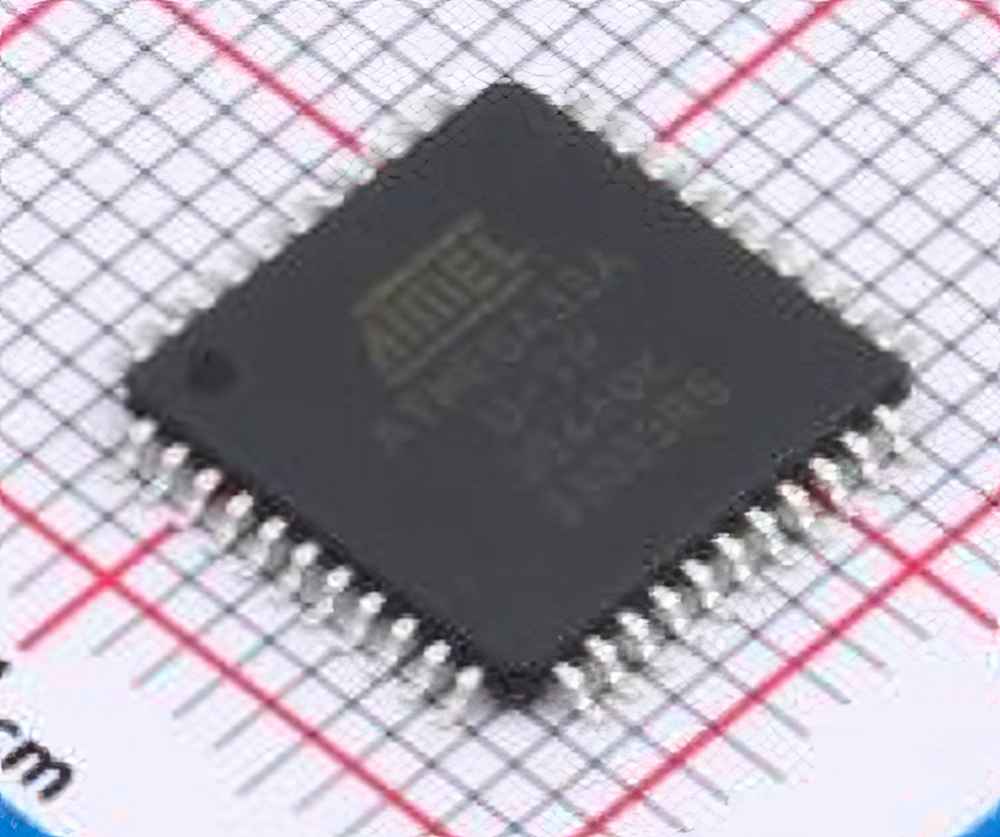
Understanding and Solving Common ATMEGA32A-AU Issues
The ATMEGA32A-AU is a Power ful microcontroller designed by Atmel (now part of Microchip Technology). It is widely used in embedded systems for its versatility, low power consumption, and rich feature set. However, like any hardware, it is not without its challenges. Whether you are a beginner or an experienced engineer, knowing how to troubleshoot and resolve issues with the ATMEGA32A-AU will save you significant time and effort.
In this article, we will guide you through some of the most common troubleshooting scenarios and offer effective solutions to help you overcome them.
1. Power Supply Issues
Problem: The ATMEGA32A-AU may fail to power on or behave erratically due to problems with the power supply.
Solution:
Check the Voltage Level: The ATMEGA32A-AU operates on a supply voltage of 4.5V to 5.5V. Ensure that the voltage you are supplying falls within this range. Using a power supply that is too high or too low can cause the microcontroller to malfunction or even damage it.
Stabilize the Power Supply: Voltage fluctuations or noise in the power supply can lead to unpredictable behavior. Use capacitor s (typically 100nF and 10uF) close to the VCC and GND pins of the ATMEGA32A-AU to stabilize the supply and filter out noise.
Check the Grounding: A poor or unstable ground connection can lead to power issues. Ensure that your ground plane is solid, and there are no loose connections.
2. Incorrect Fuse Settings
Problem: The ATMEGA32A-AU may fail to start or behave erratically due to incorrect fuse settings. The microcontroller uses Fuses to configure critical system parameters, such as Clock source and startup behavior.
Solution:
Verify Fuse Settings: Use a programmer like USBasp or AVRISP to read the fuse settings of the ATMEGA32A-AU. Ensure that the fuse values are configured correctly for your project. For example, if you are using an external crystal oscillator for the clock, ensure that the appropriate fuses for the external oscillator are set.
Resetting Fuses: If you’ve set the wrong fuses, you can either use an external programmer to reset them or, in some cases, a High Voltage Programming (HVP) technique to restore the default settings.
3. Clock Source and Frequency Issues
Problem: The ATMEGA32A-AU may not be running at the expected clock frequency or may not be able to start at all due to clock source issues.
Solution:
Ensure Proper Clock Source Selection: By default, the ATMEGA32A-AU uses an internal 8MHz RC oscillator. However, many users opt for an external crystal or resonator for more precise timing. Ensure that the correct clock source is selected via fuse settings.
Check for Oscillator Failures: If you are using an external oscillator, make sure it is correctly connected to the microcontroller's clock pins (Xtal1 and Xtal2). If the crystal is not oscillating, the microcontroller will not start. Use an oscilloscope to check for oscillations at these pins.
Use the Internal RC Oscillator as Backup: If you encounter issues with the external oscillator, you can switch to the internal 8MHz RC oscillator to get the system running temporarily while you troubleshoot the external crystal.
4. Programming and Bootloader Issues
Problem: Sometimes, the ATMEGA32A-AU may fail to accept firmware uploads, or the bootloader may fail to function properly.
Solution:
Check the Programmer Connections: Ensure that the programmer is properly connected to the microcontroller's ISP (In-System Programming) pins. Double-check the pinout to ensure that MISO, MOSI, SCK, and RESET are connected correctly.
Verify the Bootloader: If you're using a bootloader to upload code, make sure it is present and functioning. If the bootloader is missing or corrupted, you will need to re-flash the ATMEGA32A-AU using an external programmer like USBasp.
Check for Programming Mode: The ATMEGA32A-AU must be in programming mode to accept code uploads. Make sure the RESET pin is pulled low when programming, either manually or through the programmer. Use the "STK500" or "AVRDUDE" tool to check for successful Communication with the microcontroller.
5. GPIO and Peripherals Not Functioning
Problem: General-purpose input/output (GPIO) pins or peripherals like ADC, UART, SPI, or I2C may not function as expected, leading to a non-responsive system.
Solution:
Check Pin Configuration: Ensure that you have correctly configured the I/O pins as input or output in the DDR (Data Direction Register) and that you are correctly enabling or disabling pull-up resistors if necessary.
Review Peripheral Initialization: For peripherals like ADC, UART, SPI, or I2C, make sure the associated registers are correctly configured before using them. For example, ensure that the baud rate for UART is correctly set and that the ADC prescaler is configured to achieve accurate conversions.
Verify External Connections: For peripherals connected to external components, double-check the wiring and ensure that there are no short circuits or open connections that could cause malfunction.
Use the Correct Voltage Levels: If you are interfacing with external devices that operate at different voltage levels (e.g., 3.3V logic level devices), use level shifters or voltage dividers to ensure proper communication between the ATMEGA32A-AU and the peripherals.
Advanced Troubleshooting and Debugging Tips for ATMEGA32A-AU
While the above-mentioned solutions address the more common problems encountered during development with the ATMEGA32A-AU, some issues may be more advanced or subtle. In this section, we will delve into advanced troubleshooting techniques to help you diagnose and fix more complicated issues.
6. Firmware Bugs and Logic Errors
Problem: The ATMEGA32A-AU may appear to run correctly, but your system may behave unpredictably due to software bugs, logic errors, or incorrect timing.
Solution:
Use Debugging Tools: Utilize in-circuit debugging tools like JTAG or AVR Dragon to step through the code line by line. These tools allow you to monitor variables, check memory usage, and even set breakpoints to pause the execution at specific points.
Check for Stack Overflows: Stack overflows can cause unpredictable behavior by overwriting critical data. Ensure that your stack size is sufficient for the program’s needs, especially when using recursive functions or large local variables.
Use Watchdog Timers: The ATMEGA32A-AU comes with an integrated watchdog timer (WDT) that can be used to reset the microcontroller in case of a software crash. If your system is not responding correctly, enable the WDT to ensure the device can recover from unexpected failures.
Review Interrupt Handling: Interrupts are a powerful feature of the ATMEGA32A-AU, but if not handled properly, they can lead to errors. Make sure that interrupt vectors are correctly defined and that interrupt flags are cleared after handling.
7. Brown-Out Reset and Power Fluctuations
Problem: A brown-out reset can occur when the supply voltage drops below a critical threshold. This can cause the ATMEGA32A-AU to reset unexpectedly or enter a failed state.
Solution:
Enable Brown-Out Detection: The ATMEGA32A-AU has a built-in brown-out detector that can automatically reset the microcontroller when the supply voltage falls below a certain threshold. Check that the brown-out detection is enabled in the fuse settings and adjust the threshold if necessary.
Capacitor for Stability: Use capacitors (100nF, 10uF) to decouple the power supply and filter out noise, which may cause the voltage to fluctuate unexpectedly.
Use a Stable Power Supply: If you are running the ATMEGA32A-AU from a battery, make sure that the battery is sufficiently charged. For long-term reliability, use a regulated power supply with a stable output voltage.
8. Communication Protocol Failures
Problem: If you are using serial communication protocols like UART, SPI, or I2C, issues may arise in the data transfer, such as corrupted data, incomplete transmission, or non-responsive peripherals.
Solution:
Verify Baud Rates and Clock Settings: For UART communication, ensure that the baud rate in your firmware matches the baud rate of the external device. Mismatched baud rates can lead to communication errors.
Check for Data Integrity: Use checksums, cyclic redundancy checks (CRC), or parity bits to verify the integrity of the transmitted data. If using I2C or SPI, ensure that the correct addressing is used and that the clock speed is within the capability of both the ATMEGA32A-AU and the peripheral devices.
Signal Integrity and Noise: For SPI and I2C, ensure that the lines are properly routed, and that there are no noisy signals that could cause errors in communication. Use pull-up resistors for I2C lines if necessary.
Conclusion
The ATMEGA32A-AU is a robust and feature-rich microcontroller that can be a cornerstone in your embedded systems projects. By understanding the common issues and their solutions, you can ensure that your designs are stable, reliable, and easy to maintain. From power supply problems to debugging software errors, this guide has outlined key troubleshooting steps to get your ATMEGA32A-AU-powered system up and running smoothly.
Remember, every issue has a solution, and with patience and the right tools, you can solve even the most complex problems. Whether you are working on a simple hobby project or a critical industrial application, the ATMEGA32A-AU offers the flexibility and performance needed to succeed.
Partnering with an electronic components supplier sets your team up for success, ensuring the design, production, and procurement processes are quality and error-free.